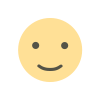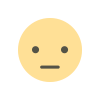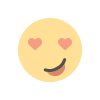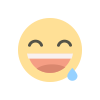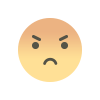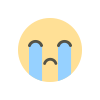How to Choose the Best Antivirus for Windows: Your Ultimate Guide
Protect your Windows PC with the best antivirus software! Discover how to choose the right antivirus program for your needs, key features to look for, and top recommendations for 2024

In today's digital landscape, protecting your Windows PC is more important than ever. With the rise of sophisticated cyber threats, choosing the right antivirus software can make the difference between a secure system and a compromised one. But how do you pick the best antivirus for your needs? This guide will walk you through the essential factors to consider and highlight some top choices for Windows.
Why Do You Need Antivirus Software for Windows?
Windows, being the most widely used operating system globally, is a prime target for hackers. From malware and phishing attacks to ransomware, your PC faces various threats daily. Antivirus software acts as a shield, detecting and neutralizing these threats before they can cause harm.
Key Factors to Consider When Choosing Antivirus Software

1. Comprehensive Protection
Look for software that offers more than basic virus scanning. Modern threats require advanced features such as:
- Real-time threat detection
- Ransomware protection
- Anti-phishing tools
- Firewall integration
2.System Performance
Antivirus software should provide robust protection without slowing down your computer. Check reviews and performance tests to ensure the software is lightweight and efficient.
3. Ease of Use
An intuitive interface and simple navigation make it easier to manage your security settings and stay protected.
4. Regular Updates
Cyber threats evolve rapidly. Choose antivirus software that offers frequent updates to its threat database to protect against the latest malware.
5. Compatibility

Ensure the antivirus is compatible with your version of Windows (e.g., Windows 10, 11).
6. Extra Features
Some antivirus solutions come with additional tools such as:
- VPNs for secure browsing
- Password managers
- Parental controls
- File shredders for secure deletion
7. Price
Compare the cost of antivirus programs, including subscription plans, renewal fees, and any hidden charges. Some free options can suffice for basic protection, but premium plans usually offer more comprehensive features.
Top Antivirus Software for Windows in 2024
Here’s a curated list of some of the best antivirus programs for Windows, based on performance, features, and user reviews:
1. Bitdefender Antivirus Plus
- Real-time protection against all types of malware
- Lightweight design with minimal system impact
- Extra tools like a password manager and VPN
- Affordable pricing
2. Norton 360
- Comprehensive security suite with identity theft protection
- Cloud backup and a secure VPN
- Excellent malware detection rates
- Suitable for families with multi-device plans
3. Kaspersky Internet Security
- Highly effective against ransomware and phishing
- Built-in privacy protection features
- Affordable and easy to use
- Regular updates for the latest threats
4. McAfee Total Protection
- Multi-device support
- Includes a secure VPN and identity monitoring
- Reliable malware protection
- Great value for families
5. Avast Free Antivirus

- Excellent free option for basic protection
- User-friendly interface
- Offers real-time malware scanning and phishing protection
- Optional premium features for advanced users
How to Install and Configure Your Antivirus
1. Download from the Official Website: Always download antivirus software directly from the vendor’s site to avoid malicious versions.
2. Follow the Setup Instructions: Run the installer and follow the step-by-step instructions.
3. Customize Your Settings: Adjust settings for scanning frequency, real-time protection, and exclusions.
4. Schedule Regular Scans: Automate scans to keep your system secure without manual intervention.
5. Stay Updated: Ensure the antivirus software is set to update automatically.
Choosing the right antivirus for Windows depends on your specific needs, budget, and level of tech-savviness. Whether you opt for a premium solution like Bitdefender or a reliable free option like Avast, the key is to act now. Don’t wait for a security breach to happen—protect your PC today and enjoy peace of mind in your digital life.
What antivirus software do you use, and why? Share your thoughts in the comments below! If you found this guide helpful, don’t forget to share it with friends who might need a little extra help securing their Windows devices.
What's Your Reaction?