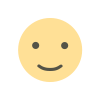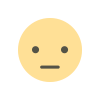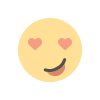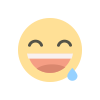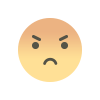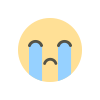How to Make Your VPN Faster: Boost Speed in Minutes
Struggling with slow VPN speeds? Learn 7 easy tips to make your VPN faster, including choosing the right server, optimizing your connection, and adjusting settings for maximum performance

A Virtual Private Network (VPN) is essential for online privacy and security, but it can sometimes slow down your internet connection. Fortunately, there are effective ways to boost your VPN speed while maintaining its protective benefits. Here are some tips to make your VPN faster.
1. Choose the Right Server Location
The distance between your location and the VPN server can significantly impact speed.

Tip: Connect to a server closer to your physical location to reduce latency.
- If you're using the VPN for a specific purpose (e.g., streaming or bypassing geo-restrictions), choose a server optimized for that activity.
Pro Tip:Many VPNs offer a "Best Server" option that automatically selects the fastest server for you.
2. Switch to a Faster VPN Protocol
VPN protocols determine how your data is encrypted and transmitted. Some are faster than others.
Recommended Protocols:
WireGuard:A modern protocol known for its speed and efficiency.
IKEv2/IPSec:Reliable and fast for mobile and desktop devices.
OpenVPN UDP:Faster than OpenVPN TCP, suitable for streaming and gaming.
How to Change Protocols: Most VPN apps let you adjust the protocol in the settings menu.
3. Optimize Your Internet Connection
A slow internet connection can bottleneck your VPN performance.
Restart Your Router:A simple restart can resolve temporary network issues.
Switch to a Wired Connection: Ethernet cables provide faster and more stable connections than Wi-Fi.
Upgrade Your Plan: Ensure your internet plan offers sufficient bandwidth for your needs.
Pro Tip: Test your internet speed without the VPN to ensure your connection isn’t the main issue.
4. Disable Unnecessary Features
Some VPN features, while useful, can slow down your connection.
Disable Kill Switch (Temporarily): If speed is your priority, turning this off may help (but be cautious about security risks).
Turn Off Double VPN or Multihop: These features route your traffic through multiple servers, which can reduce speed.
Pro Tip: Only enable advanced features when privacy is more critical than speed.
5. Use a Lightweight VPN App
Heavy apps can slow down your device and VPN connection.
- Choose a VPN provider with a lightweight app designed for speed and performance.
- Update your VPN app regularly to benefit from the latest speed optimizations.
6. Split Tunneling for Specific Traffic
Split tunneling allows you to choose which apps use the VPN and which access the internet directly.
How It Works: Route bandwidth-heavy apps (like streaming or downloads) outside the VPN for faster speeds.
Setup:Most VPNs have a split tunneling feature available in their settings.
7. Upgrade Your VPN Provider
Not all VPNs are built for speed. If your current provider consistently underperforms, consider upgrading.
Top Fast VPN Providers:
- ExpressVPN
- NordVPN
- Surfshark
- CyberGhost
Choose a VPN with a reputation for fast servers and reliable connections.
By applying these tips, you can significantly improve your VPN's performance and enjoy a faster, smoother browsing experience. Regularly optimizing your settings, choosing the right server, and maintaining a strong internet connection are key to achieving better speeds.
Start tweaking your VPN today and enjoy a seamless, secure online experience!
What's Your Reaction?