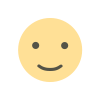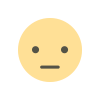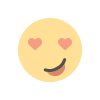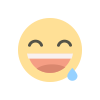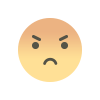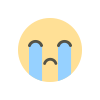Break Language Barriers with Microsoft Teams: Real-Time Translation for Meetings
Discover how Microsoft Teams revolutionizes multilingual collaboration with real-time translation, live captions, and AI-powered tools, making global meetings accessible and productive.

In today’s globalized world, businesses are increasingly operating across borders, connecting teams from diverse linguistic and cultural backgrounds. One challenge that often arises in such environments is the language barrier. Fortunately, Microsoft Teams has introduced innovative features that make multilingual communication in meetings not only possible but seamless.
Real-Time Language Translation

Microsoft Teams offers real-time translation for live captions. During a meeting, participants can enable live captions and select their preferred language. This feature translates spoken words into the chosen language on the fly, displaying captions that make conversations accessible even if you don’t speak the language fluently. Whether it’s English to Spanish, French to Chinese, or Hindi to German, this tool bridges communication gaps effortlessly.
AI-Powered Meeting Transcriptions
Another impressive feature is meeting transcription with translation capabilities. After a meeting, Teams generates a transcript that can be translated into multiple languages. This ensures that everyone on your team can review the discussion, regardless of the language spoken during the meeting. It’s a great resource for revisiting important points or sharing key takeaways with non-native speakers.
Language-Specific Meeting Invitations
When scheduling a meeting, you can customize the meeting invite and descriptions in multiple languages. This helps ensure clarity and inclusivity from the start, particularly for large, diverse teams.
Presenter and Attendee Support
For presenters, Teams provides language coaching tools that offer on-screen tips to adjust your speaking pace or simplify terminology. Attendees benefit from features like localized user interfaces, which adapt the app’s controls and prompts to their preferred language, making navigation intuitive.
Leveraging Teams with Other Microsoft Tools
Microsoft Teams integrates with other tools in the Microsoft 365 suite to enhance language support:
PowerPoint Live in Teams: Allows presenters to provide slides with real-time subtitles in various languages.
Microsoft Translator: A standalone tool that syncs with Teams to provide additional multilingual support, including document translation and voice translation.
Why This Matters
In the era of hybrid and remote work, the ability to collaborate without language barriers fosters inclusivity and productivity. Microsoft Teams empowers users to focus on the conversation’s substance rather than struggling with translation or interpretation.
Microsoft Teams is reshaping how we communicate and collaborate in a multilingual world. Its advanced AI-powered language features ensure that language differences no longer hinder productivity or teamwork. By making meetings accessible to everyone, Teams strengthens global connections and facilitates more meaningful interactions.
So next time you're joining a meeting with colleagues from around the globe, let Microsoft Teams help you bridge the linguistic divide. It’s more than a meeting platform—it’s a tool for breaking barriers.
What's Your Reaction?